Recently we came across a scenario to generate multiple dynamic Multiple Target files in Informatica. We receive vendor data through Legacy database in below table
- Invoice_ID
- Invoice_No
- Invoice_Amount
- Vendor_Id
We need to separate all details related to one vendor in separate file so that we can pass data to third part vendors in separate file.
INVOICE_DETAILS
INVOICE_ID
|
INVOICE_NO
|
INVOICE_AMOUNT
|
VENDOR_ID
|
1
|
A01
|
100.00
|
10
|
2
|
A02
|
125.00
|
10
|
3
|
A03
|
150.00
|
10
|
4
|
B01
|
200.00
|
20
|
5
|
B02
|
500.00
|
20
|
6
|
D01
|
345.00
|
40
|
7
|
C01
|
230.00
|
30
|
8
|
D02
|
450.00
|
40
|
9
|
E01
|
40.00
|
50
|
In order to achieve this we need to follow below steps in mapping
Step1 ) Import INVOICE_DETAILS and drag into mapping and connect all port from Source qualifier to expression and do below sql override
SELECT INVOICE_DETAILS.INVOICE_ID, INVOICE_DETAILS.INVOICE_NO, INVOICE_DETAILS.INVOIC_AMOUNT, INVOICE_DETAILS.VENDOR_ID
FROM
INVOICE_DETAILS
order by VENDOR_ID
Step2) Create expression transformation with as below with 4 input port plus
- FILE_NAME (Output Port) 'Vendor_'||VENDOR_ID||'Details.csv'
- CHECK_VENDOR_ID(Variable Port) iif (VENDOR_ID <> PREV_VENDOR_ID,1,0)
- OUTPUT_VENDOR_ID (Output) CHECK_VENDOR_ID
- PREV_VENDOR_ID (Variable) VENDOR_ID
Step 3 ) Create Transaction Control Transformation (TC_GENERATE_FILES) with below logic
iif(OUTPUT_VENDOR_ID=1,TC_
Step 4 ) Create a File Target with same structure as source table and new field in target using option “Add FileName to this Table”
Connect FileName column from transaction control to FileName Port.



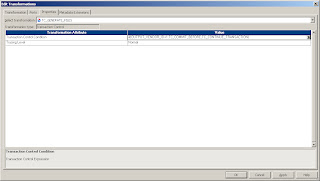
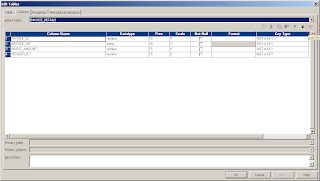






No comments:
Post a Comment