You can add your own shortcuts in Toad .
Example : Every time we are writing Select * from
.Here Select * from code will be used in all queries for selecting data from tables .
.Here Select * from code will be used in all queries for selecting data from tables .
Instead of writing full code ,if u press S+SPACE you will get Select * from .
Please follow the steps for writing shortcuts keys.
Step 1: Right Click in the working space and go to Editing Options.
Step 2: Click Auto Replace button
Step 3: Add your own shortcuts as given below in list . Press OK and come out .
Step 4 :
In Working space just press S + Space for getting the SELECT * FROM code and U+Space for getting UPDATE.
Hope it valuable for your work.




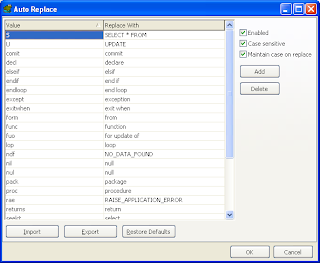






43CE6449F9
ReplyDeleteWhatsapp Ücretli Şov
Whatsapp Şov
Whatsapp Görüntülü Show Güvenilir