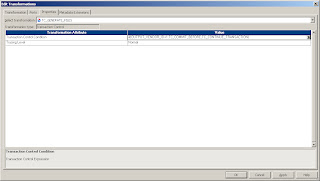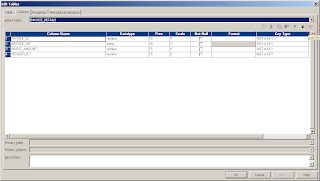IDQ Interview Questions
11/18/2013 01:51:00 pm
IDQ Interview Questions Part1
Question1
What is the difference between the Power Center Integration Service and the Data Integration Service?
The Power Center Integration Service is an application service that runs sessions and workflows.The Data Integration Service is an application service that performs data integration tasks for the Analyst tool,the Developer tool, and external clients. The Analyst tool and the Developer tool send data integration task requests to the Data Integration Service to preview or run data profiles, SQL data services, and mappings. Commands from the command line or an external client send data integration task requests to the Data Integration Service to run SQL data services or web services.
Question 2
What is the difference between the PowerCenter Repository Service and the Model Repository Service?
The PowerCenter application services and PowerCenter application clients use the PowerCenter Repository Service. The PowerCenter repository has folder-based security.
The other application services, such as the Data Integration Service, Analyst Service, Developer tool, and Analyst tool, use the Model Repository Service. The Model Repository Service has project-based security.
You can migrate some Model repository objects to the PowerCenter repository.
Question 3
What is the difference between a mapplet in PowerCenter and a mapplet in the Developer tool?
- Mapplet in PowerCenter and in the Developer tool is a reusable object that contains a set of transformations. You can reuse the transformation logic in multiple mappings.
- PowerCenter mapplet can contain source definitions or Input transformations as the mapplet input. It must contain Output transformations as the mapplet output.
- Developer tool mapplet can contain data objects or Input transformations as the mapplet input. It can contain data objects or Output transformations as the mapplet output.
- You can validate a mapplet as a rule.
- You use a rule in a profile.
- A mapplet can contain other mapplets.
Question 4
What is the difference between a mapplet and a rule?
You can validate a mapplet as a rule. A rule is business logic that defines conditions applied to source data when you run a profile. You can validate a mapplet as a rule when the mapplet meets the following requirements:
- It contains an Input and Output transformation.
- The mapplet does not contain active transformations.
- It does not specify cardinality between input groups.
Question 5 What is the difference between a source and target in PowerCenter and a physical data object in the Developer tool?
In PowerCenter, you create a source definition to include as a mapping source. You create a target definition to include as a mapping target. In the Developer tool, you create a physical data object that you can use as a mapping source or target.
Question 6
What is the difference between the PowerCenter Repository Service and the Model Repository Service?
The PowerCenter application services and PowerCenter application clients use the PowerCenter Repository Service. The PowerCenter repository has folder-based security. The other application services, such as the Data Integration Service, Analyst Service, Developer tool, and Analyst tool, use the Model Repository Service. The Model Repository Service has project-based security.
You can migrate some Model repository objects to the PowerCenter repository.
Question7
Is it possible to use reference tables in Case Converter Transformation?
Reference tables can be used only when the case conversion type is Title Case or Sentence case
Question 8
What are the most used transformations in IDQ?
Most used Transforation : Parser
Question 9
What is address doctor?
Address Doctor - The Address Validator transformation compares input address data with address reference data to determine the accuracy of input addresses and fix errors in those addresses. The transformation can create columns with new address data, corrected address data, and status information for each address.
Ex: Passing the postal code & retrieve all fields available.
Question 10
Can we export an object from IDQ to Powercenter tool. if yes then how ?
Yes, we can export an object from IDQ to Powercenter tool.
Connect to Repositary Service
- Locate your Project Folder in Developer tool
- Expand Mapping tab
- Choose your mapping(Needs to be exported)
- Expand Informatica Folder
- Click Object Export File
- Locate under your project folder select the Mapping/mapplets
- Click Browse and select the Location where you want to export it
Question 11
What is a reference table?Referance Tables - Referance table are use as a guide to compare data from input or can aslo be used as a look up
Question 12
In IDQ, is possible to create user defined reference tables? In what circumstances can they be required?
Yes, user defined reference table can be created. IDQ enables users to maintain reference tables where they can define a set of allowed values. For example, a list of country/state codes can be maintained in reference table. When a column is profiled against reference table, it shows the number & detail of addresses that don’t match the country/state codes. Reference tables can be easily created from the list of unique values of column profiles and edit the table to add or remove values from it.
Question 13
What is a parser transformation?
It is one of most important transformation used in IDQ. Parsing is the core function of any data quality tool and IDQ provides rich parsing functionality to handle complex patterns.
Parser transformation can be created in two mode
Token Parsing Mode
Pattern Based Parsing
Question 14
Does IDQ have a emailing system like PowerCenter ?
It has a Email Validation system.
Mailbox - Sub-domain - Domain
A email is declared valid when it all the 3 components are present appropriately.
Question 15
How can we publish IDQ SSR results on the Intranet/Web ?
Publishing SSR on Web / New - Thru HTML file
Question 16
What type of IDQ plans can be exported as mapplets to Powercenter?
Exporting plans - Well you can import you IDQ plan in your mapping by the Data Quality Transformation (DQ). This transformation is available only in 8x versions. first u need to save your IDQ plan as a xml in your machine, and then you need to call this plan in your mapping by creating a new DQ transformation and then your all logic is available in the mapping. One thing about this transformation is when ever you do some change in the plan you need to refresh the DQ transformation. Hope this will answer your question. We have done the same things in our data cleansing projects.
Question 17
How to check in Informatica Data Quality which fields in range are unique?
- Using Matching Transformation
Field Matching: Use to find similar or duplicate records
Identity Matching: Compares two or more values from a record and calculates the similarity between them
Question 18
Where are IDQ mappings saved?
IDQ mappings are saved in the Staging Database
Question 19
What transformation would you use to standardize data using a reference table?
We need to use Parser transformation to standardize data using a reference table.
Question 20
If we make changes to a mapplet in IDQ that has been integrated into PowerCenter, how are those changes propagated to the integrated mapplet?
We need to manually re-export the IDQ mapplet to PowerCenter.
Question 21
What are the different rule type you can create in Analyst tool to apply to Profile ?
Expression rules. Use expression functions and columns to define rule logic. Create expression rules in the Analyst tool.
Predefined rules. Includes system-defined, user-defined, and reusable rules. System-defined rules are packaged with the content installer for the Developer tool and can appear as reusable rules in the Analyst tool. Rules that are created in the Developer tool as mapplets can appear in the Analyst tool as user-defined rules. An analyst can create an expression rule and promote it to a reusable rule that other analysts can use in multiple profiles.
Question 22
What are Token Parser Pros and Cons
Pros: Quick to configure, Standardize as it parses, Multiple outputs to the same output, Reverse parse, Append reference tables
Cons: Not sensitive, works better on unstructured data, output types need to be well defined, Tries to use the first reference table, If a value is already parse it overflows rather than parsing to subsequent tables
Question 19
What transformation would you use to standardize data using a reference table?
We need to use Parser transformation to standardize data using a reference table.
Question 20
If we make changes to a mapplet in IDQ that has been integrated into PowerCenter, how are those changes propagated to the integrated mapplet?
We need to manually re-export the IDQ mapplet to PowerCenter.
Question 21
What are the different rule type you can create in Analyst tool to apply to Profile ?
Expression rules. Use expression functions and columns to define rule logic. Create expression rules in the Analyst tool.
Predefined rules. Includes system-defined, user-defined, and reusable rules. System-defined rules are packaged with the content installer for the Developer tool and can appear as reusable rules in the Analyst tool. Rules that are created in the Developer tool as mapplets can appear in the Analyst tool as user-defined rules. An analyst can create an expression rule and promote it to a reusable rule that other analysts can use in multiple profiles.
Question 22
What are Token Parser Pros and Cons
Pros: Quick to configure, Standardize as it parses, Multiple outputs to the same output, Reverse parse, Append reference tables
Cons: Not sensitive, works better on unstructured data, output types need to be well defined, Tries to use the first reference table, If a value is already parse it overflows rather than parsing to subsequent tables